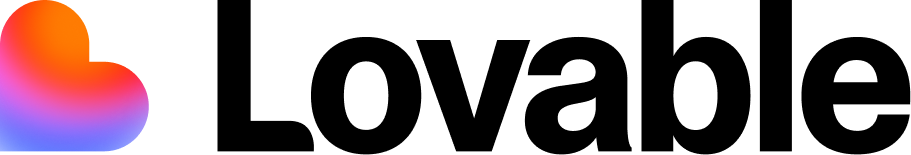Core Features
White Labeling
Step-by-Step Guide 1. Replace the Atarim Logo Description:Customize the platform by uploading your own logo, which will appear across your workspace and in all client
Grid vs. List View: Which One is Right for You?
Step-by-Step Guide 1. Exploring the Grid View Description: The Grid View offers a card-based layout that’s perfect for creative teams and visual-first users. Each card
Activity Tracking and Reporting in Atarim
Step-by-Step Guide 1. Using the Analytics Page Description: The Analytics Page provides a real-time snapshot of your team’s activity, task flow, and time tracking to
Automating Notifications for Team and Client Updates in Atarim
Overview of Notifications in Atarim Atarim’s notification system ensures that no important update goes unnoticed, helping your team and clients stay informed in real-time. Notifications
Using Tags for Task Organization in Atarim
Step-by-Step Guide 1. Adding Tags to Tasks Description: Adding tags allows you to group and filter tasks based on your workflow needs, such as task
Visual Collaboration Tools Overview
Step-by-Step Guide 1. Visual Commenting Description: Users can click directly on any element of a live website or design and leave a comment. This creates
Workflow (Automation)
Step-by-Step Guide Step 1: Navigate to Workflows Tip: If you don’t see the Workflows tab, check your permissions or ask an admin for access. Step
Notifications
Step-by-Step Guide Step 1: Open the Notification Panel Description: The notification panel helps you stay updated on important actions and changes within your projects. Instructions:
How To Use Page Approval
Step-by-Step Guide 1. Accessing Page Approval Description: Before approving a page, you need to navigate to the Page Approval section within Atarim’s URL Collaboration tool.
Analytics & Metrics
Step-by-Step Guide 1. Accessing the Analytics Dashboard Description:The Analytics Tab gives you an overview of project efficiency, task trends, and response times. Instructions: Tip: Use
Email Signature
Step-by-Step Guide 1. Adding a Signature Using Text Description A simple text-based email signature ensures a clean, professional look while keeping setup quick and easy.
The Email Inbox
1. Connecting Your Email to Atarim To start using the Email Inbox, follow these steps: Tip: Use your agency email (e.g., support@youragency.com) instead of personal