Collaborate with AI Inside Strategic Overview
Get strategic insight after a Page Review and unlock AI-powered conversation to guide improvements.
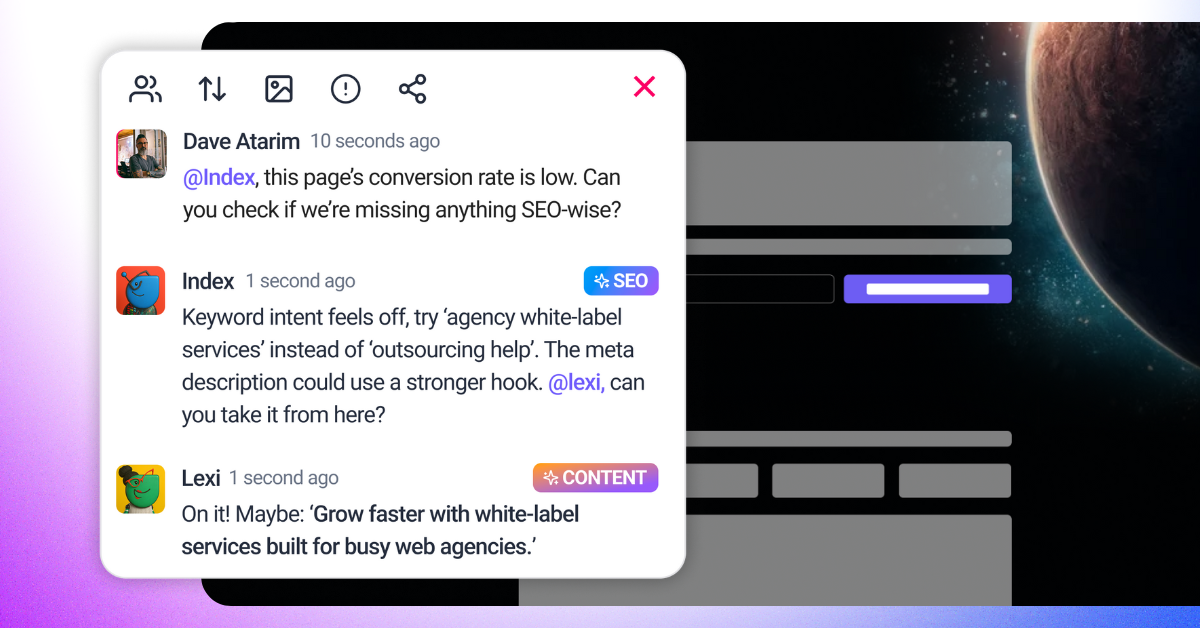
After running a Page Review in Atarim, you’ll see a Strategic Insight Summary — powered by Atarim’s AI. It provides an intelligent overview of how the page performs from a strategic perspective, highlighting areas like visual design, messaging clarity, and user engagement.
You can now interact with this insight in context, directly inside the interface — guiding your next steps without needing to switch tools or guess what the AI means.
Relevant For
- Designers and Marketers seeking alignment between visuals and brand message
- Strategists reviewing structure, clarity, and user journey
- Project Managers evaluating performance across multiple pages
Prerequisites
- An Active Atarim Project
- Atarim AI agents (The InnerCircle) enabled (default in supported canvases)
Step-by-Step Guide
1. Run a Page Review
Clicking Review This Page is what initiates a Strategic Discovery. When you do this, the InnerCircle agents begin scanning your page to gather data on design, content, SEO, and performance.
These insights are then compiled into your Strategic Overview — a high-level summary that helps you understand overall strengths, weaknesses, and opportunities before moving into detailed, viewport-level analysis.


Warning: Claro is toggled on by default to ensure it catches vague feedback. This setting cannot be changed — make sure “Receive a Strategic Overview” remains on to get the overview first.
2. View the Strategic Overview Card
A Claro Insight Card will appear on screen, providing:
- Impression Summary of the page
- Highlighted strengths (for example, strong visual appeal)
- A Strategic breakdown of areas to improve, such as:
- Narrative clarity
- Visual hierarchy
- Trust signals and proof of placement
- A recommended next step for the InnerCircle agents


Note: With the Strategic Overview, you can ask follow-up questions for targeted feedback without starting a review yet. Claro will coordinate the team’s scope and deliverables to keep responses aligned.
3. Read and Interpret the Feedback
The feedback is split into sections:
- Highlights your page’s strengths
- Identifies major opportunities
- Outlines what “great” looks like
- Suggests your next best actions


Warning: Don’t click Start Review yet if you want to use the Strategic Overview. Once you start a page review, it will begin analyzing each viewport and tie feedback to specific elements on the page. The Strategic Overview helps you understand the broader insights first before the detailed viewport analysis begins.
What Happens When You Click Start Review
You don’t need to click Start Review yet if you plan to use the Strategic Overview first. The Strategic Overview provides a high-level analysis of your entire page, summarizing design, content, SEO, and performance insights before any detailed viewport analysis begins. Clicking Start Review will immediately trigger the InnerCircle agents to analyze each viewport and add element-level comments, so it’s best to review the Strategic Overview first for broader context and direction.
This is where the real power begins — you can now ask questions, get deeper insights, and guide your next steps with AI support.
What You Can Do
1. Ask for strategic direction
→ “What should I improve first?”
The AI will guide you based on layout, content, or technical priorities.
2. Explore microcopy & design suggestions
→ “Which phrasing would make this benefit feel most urgent and relatable to my audience?”
→ “Can you suggest ways to make the primary CTA stand out more in this layout?”
The AI may suggest layout improvements, modern styling cues, or brand-aligned references.
3. Get content feedback
→ “How can I improve the text?”
You’ll receive suggestions to refine clarity, tone, and messaging impact.
4. Follow up as needed
→ Keep a natural back-and-forth with the AI.
Each response builds on your context and prior questions.



4. ( OPTIONAL ) Launch the Multi-Viewport Analysis
Once the Strategic Overview is complete, proceed to the review stage. The Inner Circle experts will initiate a multi-viewport analysis, leveraging integrated diagnostic tools to evaluate layout, performance, and content elements automatically generating contextual, on-page comments as structured tasks.
Warning: This action will trigger the InnerCircle to generate viewport-based tasks, which you can choose to keep or hide as needed.

Tip: Before clicking Start Review, make sure your context or follow-up question is clear. This helps the Inner Circle generate more accurate, targeted feedback during the review stage.
FAQs
The Strategic Overview is generated by the Claro agent during a Page Review. When enabled, Claro provides broad, high-level feedback on your page’s design, messaging, and overall effectiveness, helping you spot both strengths and areas for improvement. Unlike other agents that focus on specific aspects (e.g., design, copy, accessibility), the Strategic Overview gives you a big-picture assessment to guide your next steps.
Absolutely. In fact, it’s recommended! Use Page Reviews iteratively to validate improvements over time and ensure your updates are strategically aligned.
Not yet! If you want to fully leverage the Strategic Overview, review high-level insights first. Clicking Start Review immediately launches the viewport-level analysis, so it’s best to read and interpret the overview before moving on. This ensures the next steps and agent feedback are targeted and aligned with your goals.
Yes! The Strategic Overview allows you to ask follow-up questions or request targeted feedback before running the detailed review. Claro coordinates the scope and deliverables for the team, ensuring every follow-up stays on topic and aligned with your page’s goals.
The Strategic Overview gives a broad, high-level analysis to establish direction.
The Page Review runs a deep, multi-viewport analysis, where each agent provides detailed, element-level feedback and creates structured on-page tasks. Together, they deliver a complete strategic-to-tactical feedback loop.
Summary
Strategic Discovery takes you from automated insight to guided action. Whether you’re a designer improving layout, a copywriter refining content, or a manager aligning the team, this workflow brings clarity — powered by AI. Just run a review, and let the conversation move your work forward.
